#1 In-Ear Monitors ≠ iPod Earbuds
Earphones that are designed for casual listening with your iPod (or another personal listening device) are generally not great choices for using on stage. The biggest issue is that they’re not designed to block out loud ambient sounds found on most stages (even ones where everyone is using in-ears so there are no wedges) or deal with the loud transients that a live mix often brings. Often, you’ll turn them up too loud to make up for the lack of isolation, and you’ll lose clarity and risk serious damage to your ears. $30 earphones just aren’t going to perform very well on stage, and economizing here is not a great choice.
(The nice thing, though, is that you may find the in-ear monitors you get for playing life also sound great with your iPod, especially in a loud environment like an airplane.)
#2 How Many Drivers
As with full sized speakers, having more drivers generally means getting better sound because each driver is handling a narrower frequency range or, combined, the drivers are covering a wider frequency range with more efficiency and clarity. So generally speaking, multi-driver models will sound better than similar single-driver models, and the more drivers an earphone has, the more potential it has to sound fantastic. That, of course, doesn’t mean that every multi-driver earphone is going to sound good or better than every single-driver model or that every three-driver model will sound better than a dual-driver.
#3 Audio Specs
You’ll generally see four different technical specs with earbuds: the amount of isolation, frequency response, sensitivity, and impedance.
Amount of isolation (sometimes called noise attenuation or reduction) is measured in dB (decibels) and indicates how much outside sound is blocked by the earpiece itself; a higher number means more sound is being blocked. That means you’ll hear your monitor mix with less interference from the outside world.
Frequency response tells you what pitches (frequencies) the earphones are capable of producing. Human hearing spans 20Hz to 20kHz, so the more of that range that’s covered, the better.
Sensitivity and impedance both translate into volume: the lower the sensitivity and the higher the impedance, the more power you’ll require from the headphone amp/personal mixer/wireless pack to produce a given volume.
#4 Universal Fit or Custom Molded
Universal fit in-ears (sometimes called “generic fit”) have replaceable foam or soft rubber tips that adapt to the shape of your ears after you insert them. (Tip: Be sure to compress the foam before you insert them so you get the earphone nozzle properly in your ear canal and the tip can then expand in your ear to seal out ambient sound.)
So how do you choose? Not surprisingly, universals are, as a general rule, substantially less expensive than customs of a similar quality. Because universals can be shared, they’re a great solution for churches where gear is shared among multiple ensembles and where musicians sub in and out (just be sure to keep a supply of clean foam/rubber tips on hand). Customs can provide superior comfort (especially over extended wearing), better isolation, and improved sound quality. Which is not say that universals can’t sound great too. They can.
#5 Personal Preference
Lastly, be sure to consider personal preferences. That goes for comfort, sound, and even look. We’re all different, and we’re not all going to love the same in-ear monitors. So don’t expect one size to fit all. Even with universal fit earphones.
The Bottom Line
It’s really important to invest in good in-ear monitors if you want to have a good in-ear experience. That’s even truer than it is for wedges since your in-ears are basically all you’re going to hear (and you don’t have to wear a wedge monitor, so comfort matters more with in-ears too!). The most important piece of the equation is how good the earphones sound, so our advice is to get the best sounding in-ears you can and then add in the “extras” of custom molding and wireless. Remember that a great pair of universals will likely give you a better overall experience than a mediocre pair of wireless customs. And you can always add the wireless link later.
Have a favorite in-ear monitor? Share it in the comments!
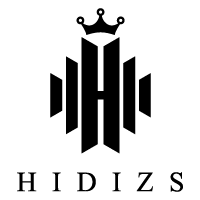











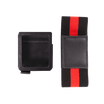



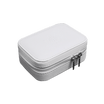




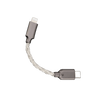


Leave a comment
All comments are moderated before being published.
This site is protected by hCaptcha and the hCaptcha Privacy Policy and Terms of Service apply.